Some time back, YouTube made open licensing an option for videos there. (Vimeo has had this option available for some time. However, with YouTube’s great tools for close captioning, they are now a step ahead in my mind.) This is how you do it:
- Go to your video, and go into the Info and settings.
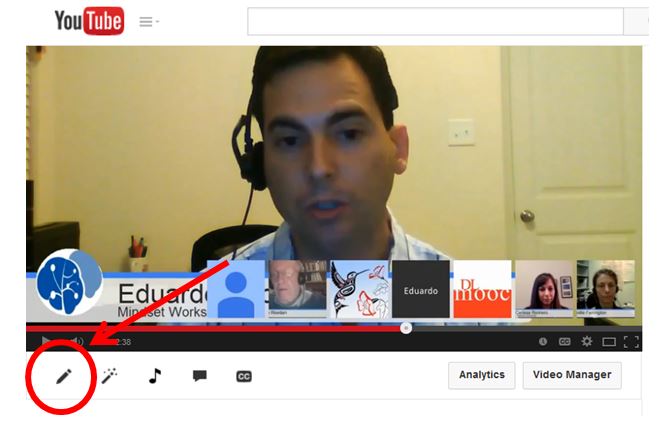
- Go to the Advanced settings.
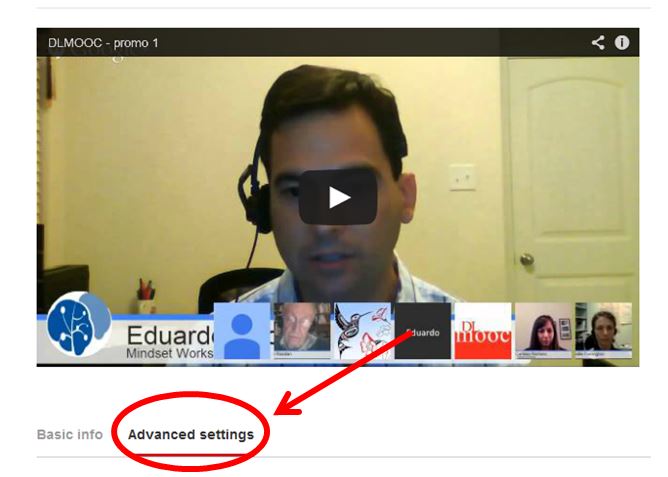
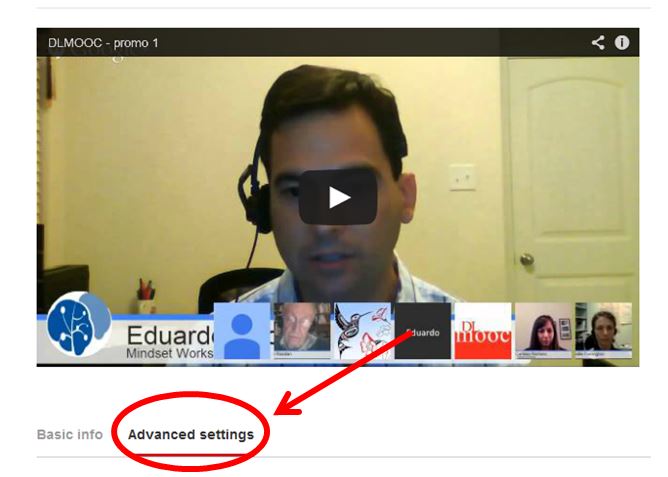
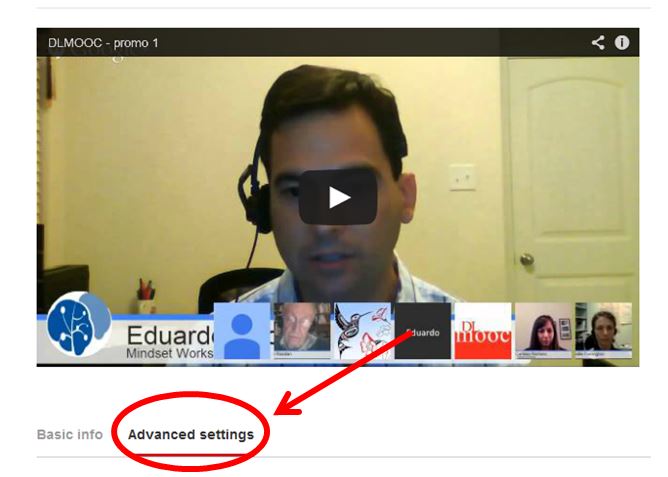
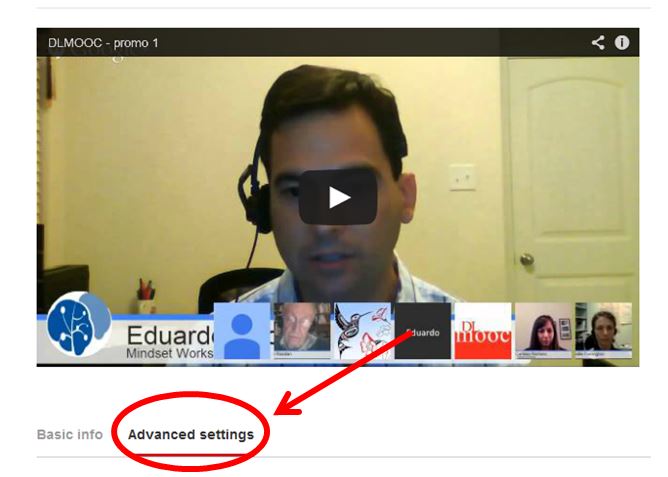
- Scroll down to License and rights ownership. Select Creative Commons attribution.*

- Save changes.
That’s all there is to it.You can also change your default YouTube settings to use this license by going to Channel settings -> Defaults -> License.
Sharing your videos under a Creative Commons license is a great way to let others reuse, remix, and republish them freely.
* Right now, YouTube only has an option for the CC BY license. If you want to use another Creative Commons license, you might consider noting that in your video description.
