This is a bit of an orphan post — it’s mostly about social media and marketing, but also about conferences, ed tech, professional development, peer learning, and PLNs. While not strictly about open ed, it does pertain to my P2PU course and ed tech in general so I’m posting it here.
Over the last four months, I’ve been doing a project to use social media to promote a regional ed tech conference. This work has taught me a lot about social media and marketing and also made me a real believer in the power of personal learning networks. I’m going to summarize my findings here.
Strategy and Goals
The overall goals of this project were to 1) Market NCCE and its conference, 2) Make the conference experience richer for those who attend (help them build their PLN with NCCE as a part of it), and 3) Extend the conference experience to those who can’t attend f2f.
To further these goals, a lot of social media work was done in the months before the conference. (I got involved Dec. 1. The conference was March 1-4.) To coordinate and guide the activities, a social media calendar was developed early on to coordinate with other marketing activities. Messaging and various social media activities and goals were planned out week by week.
Tools Used (in approximate order of importance/usefulness)
- Content repository – Conference wiki
For this conference, we set up a wiki that would include a page for each of the workshops and sessions presented at the conference. (This is not a particularly unique thing to do, but this organization had not done it before and it’s something that I think is hugely useful to both attendees and presenters.) We also used this wiki as a sort of hub for all social media activity.
We used a private-label installation of Wikispaces for this. One of the first things I did was to get a custom URL for this (as opposed to yournamegoeshere.wikispaces.com); we chose www.ncceconnect.org. “NCCE Connect” became a kind of brand for all the organization’s social media initiatives.
I like Wikispaces for several reasons. First, it’s easy for beginners to use. This was a consideration since we planned to have all the presenters upload their materials. (In reality, this ended up being much harder and more time consuming than expected.) Wikispaces also allows for content to be embedded which is advantageous.
We set up the wiki to be visible to everyone but editable only by pre-approved folks (staff, presenters). When the conference began, we were flooded by “join” requests from participants, and so turned off the “join” button. (Participants had no need to be able to edit, and I was a little worried about spam or unintentional damaging edits. In fact, we had no problem with this.) We did allow anyone to post on the discussion tabs as well as in chat areas.
On each session page, we embedded a chat client to facilitate backchannel discussions. (We used Zoho for this.) This was something that some people were pretty concerned about, so we kept a close eye on it during the conference. I’m happy to say that we had no problems and people put it to good use.
The wiki was definitely well-used by participants at the conference and others who could not attend. One interesting anecdote is that we heard requests/complaints from almost every session that did not have materials posted on the wiki (which was a small number). - Social networks
- “Connectors” – Part of our whole push on social media was “build your personal learning network,” a big trend in ed tech these days. To encourage this (and help our marketing), we enlisted the help of some “official” connector people to help tweet and post about the conference. These were mostly early adopter-types already using social media and also “friends” of NCCE. We had a total of 12 of these, and about half contributed significantly. Interestingly, the strongest contributor was not actually at the conference but off-site. This person has a strong national following in ed tech social media and dramatically helped to expand the reach of the conference.
- Twitter
Other than the wiki, Twitter was the most successful tool we used. In one day alone at the conference, we had over 1,000 tweets tagged #ncce2011. (Identifying a tag early on and promoting it heavily was a key to success.)
Not only was this a valuable networking tool for those who were at the conference, but it was used by many who were not able to attend. In fact, the National Teachers Alliance even picked up our feed and commented on its strength.
I did all the “official” conference tweets myself. In the months leading up the conference, we did an average of 10 tweets per week. The week of the conference this number went into the hundreds. I used TweetDeck to preschedule and manage it all. I also used TweetDeck to monitor the buzz around the conference, answer questions, etc. The archived stream of tweets is an invaluable market research tool for future events as well. - Facebook
We used Facebook as well, though to me, the marketing use of this tool is less intuitive than with other tools. While FB has an undeniably huge base of users, the marketing uses I’ve seen of it don’t have a lot of “value add.” Leading up to the conference, we used FB to post special event details, market the conference, post workshop “trailer” teasers, etc.
We also did a couple special FB-only promotions. One was a giveaway of an interactive whiteboard from a sponsor. In order to be eligible, you had to “like” NCCE on FB and sign a card at the sponsor’s booth on the exhibit hall floor. I would say this promo had limited effect in terms of increasing our FB following since about half of people who submitted cards for the drawing never “liked” us on FB. (This may also have been due to poor signage.)
The most successful promo we did on FB was a “Where do you love NCCE?” photo contest. This was a weekly contest in which people were invited to take a picture of themselves with an “I love NCCE” sign and post it on FB. The weekly prize was a $25 gift certificate, which was upped to $100 the week of the conference. We got some really cute photos of people for this, which were also projected at the conference keynote. This sparked good participation, was fun, and also produced some great crowd-sourced marketing material for future use.

Interestingly, neither our Twitter or FB numbers grew significantly during the conference. I had expected them to skyrocket. This was probably due to lack of adequate promotion during the conference and people being consumed with the conference itself.
- Curated content feed – Qrait
We wanted to have a live feed of conference-related content (tweets, photos, videos, blog posts, etc.) but wanted to be able to curate it so we could hand pick particularly relevant content and to avoid any off-topic, inappropriate, or particularly negative comments. We evaluated several of the new content curation tools and ultimately selected Qrait, which we were very happy with. We projected the content feed on a big screen (using the undocumented /slideshow feature) and also embedded the feed on the front page of the wiki.
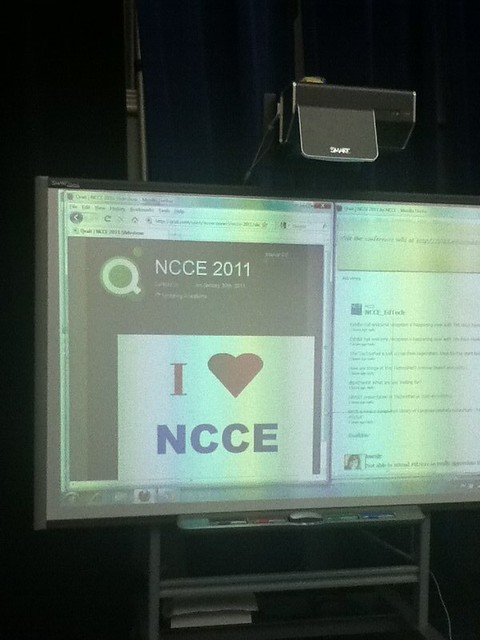
- Photos – Flickr
We used Flickr for photo sharing, setting up an account for our own photos and also a group for sharing.
Some conference attendees also shared photos on Facebook. - Video
We selected a few key sessions to video record for posting to the wiki. Some were live streamed as well. We also did some exhibit hall interviews with sponsors. We were able to use high school kids to capture the video. (Mixed results on this.) Again, this content will also be able to be used to promote in future years.- Ustream – We used Ustream for the sessions we live streamed and also archived those in Ustream. I had not used this tool much before and really loved it. I will use this more in the future.
- Other – We also video’d some sessions that weren’t live streamed. I’d planned to put them in YouTube, but wasn’t aware of the 15 minute limit, so that didn’t work. We did use YouTube for the vendor videos and for some pre-conference promo videos. For the longer session videos, we ended up hosting them ourselves on our PHP Motion site and embedding on the wiki. I would rethink how I did this in the future (possibly UStreaming everything; in addition to being easy, it eliminates the need to do any post-production).
- Hardware – I used the Logitech C905 webcam for UStreaming. I’m also using this for webinars and love it. For the non-streamed videos, we used Flip cameras which you can’t beat for ease of use. For converting MP4s to AVIs for easier editing, I used MPEG Streamclip, which I really like. Other than that, tripods are a must-have.
- QR codes
While not really “social media” per se, we used QR codes in several ways for this conference. We chose to do this not only because of their inherent usefulness but also because of their “cool” factor. For an ed tech conference in particular, they let us differentiate ourselves as being “ahead of the curve,” something that was commented on by several “early adopter” presenters and attendees.
First we posted a QR code outside every session and workshop room with a link to the wiki page for that session.

QR codes were also printed in the conference program.
We also made t-shirts with QR codes to “follow us on Twitter” and “like us on Facebook.”

We had additional ideas for QR codes (make-your-own-QR-code-business-card, scavenger hunt, etc.) that weren’t implemented because of staff time constraints.
Conclusions
Here are some big picture conclusions I took away from this project.
- All of this was a lot more work than I thought. Correspondingly, the positive buzz it created was great than I expected.
- Good organization is critical. If I didn’t have good systems for tracking and organizing stuff, file management, session numbering, etc., this would have been completely unmanageable.
- Communications with the rest of the team are an important part of social media. Everything an organization does is a social media opportunity, but if the person who’s doing social media isn’t in those conversations, the value will be lost. The social media person needs to have good timely information, and everyone else in the org needs to know what’s going on in social media.
- If you are an organization that focuses on a few key events (like a conference), the ability to use social media to have more of a 365-day-a-year presence is huge.
- As with all marketing, the key to successful social media is ADDING VALUE to your constituents (not promoting yourself).
- Personal learning networks are real and powerful.
- The future potential for social media is tremendous. My mind is buzzing with new ideas!
